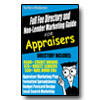Get organized for the Application Process
1. Localize Documents
Before you begin filling out applications, get all of your information together in one location on your computer.
You will also want to create a text document or use a word processor to create a document that will include:
Appraiser Name:
Company Name:
Address:
Phone #:
Contact Email:
Alternate Email:
License #:
License Expiration:
Date licensed:
Date certified:
E&O Carrier:
Coverage Amount:
E&O Expiration:
3 references – company/contact/phone/address:
1.
2.
3.
Below this you can record the AMCs you have signed up with so you can keep all the information in the same document.
AMC Name:
Website:
Username:
Password:
Vendor website url / if different from website:
Notes:
Just copy and past this over and over, keep a blank version so you can add more when needed.
2. Create a new folder on your desktop and name it something like AMCs, etc…’
Save your document with your information and list of companies you have signed up with. You will also want to have a copy of a recently filled out W9 Form [http://www.irs.gov/pub/irs-pdf/fw9.pdf], your license, resume, E&O insurance and a sample appraisal or two in PDF format.
3. Submitting Applications
Submit applications when you have a few hours of uninterrupted time in front of the computer. Try to set aside the same amount of hours every day, preferably at the same time until you have submitted to each AMC on the list. Some applications are short and simple, while others can take a long time to complete. The text file and folder will speed up the application process and allow you to cut and paste requested information from your text document when filling out the applications.
——————————————————————–
HOW TO CUT AND PASTE TEXT
Take your mouse, and place your cursor at the beginning of the text you wish to copy, then click and hold the left mouse button, while pulling your mouse over the text. This should highlight the text. Now release the left mouse button. Now, hit the following keys to copy [Ctrl] + [c]. After clicking on the empty box you should see your cursor within the box. To paste the copied text hit the following keys [Ctrl] + [v].
——————————————————————–
Depending on the application form limitations you might not be able to do this on all of them. By keeping your license, insurance, W9 and any other files in one place, you will quickly locate any document needed if it is required to upload during the application process.
Since some vendors require an e-mail to initiate the application process, create a sample email in your text file to cut and paste in to your emails. Using this as an example, change up the wording to make it sound more personal.
SAMPLE EMAIL:
SUBJECT: [YOUR CITY/STATE] Appraiser available for Appraisal Work
I am a fully licensed and insured [LICENSE LEVEL OR DESIGNATIONS] Appraiser covering [COUNTY/COUNTIES]. I am very interested in providing high quality and error free appraisals for your company. I have over [##] years of experience in the area and have completed over [###] REO appraisals in the past few years. I can provide a quick turnaround time and will respond to all requests immediately. I have attached a copy of my license, E&O insurance and resume. I hope to hear from you soon.
Thank you,
[NAME]
[Phone, Address, etc…]
That will definitely give you something you do until you receive the next step in 5 days! I will cover some information on appraisal management company directories next week!
Bryan Knowlton
Appraiser Income
http://www.appraiserincome.com
twitter- http://www.twitter.com/AMCDirectory
linkedin – http://www.linkedin.com/in/appraiserincome